[04] Navigation - Use to get to NPCs
[ 2017.12.04 ]
Hi Ragnarok Users. Ragnarok Zero team of RO1 studio.
Ragnarok Zero test has been prepared so that many users can enjoy adventuring more. Today we'll talk about using Navigation to reach NPCs.
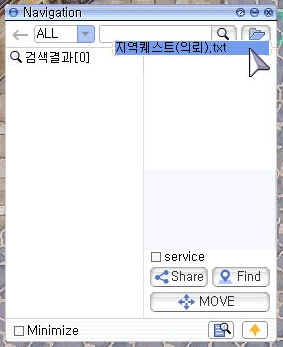
The left list of navigation displays the location of the quest NPC. The list of NPCs is sorted by the level limit of the quests provided by each NPC.
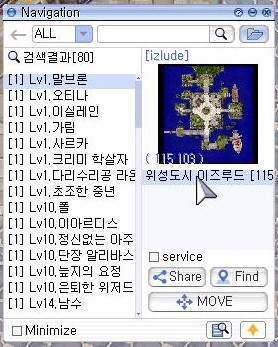
In the world map you can also determine the location of the NPC and use it more quickly.
See gif in original article
"External route information file" can be written and modified directly by the user. Read the .txt file in NavigationData subfolder of the folder where Ragnarok Zero is installed as "external path information file".
Set the position of each line in the "external path information file". Add the settings in the below format:
Map name x coordinate / y coordinate display name
Please refer to the added "Regional Quest (Request).txt".
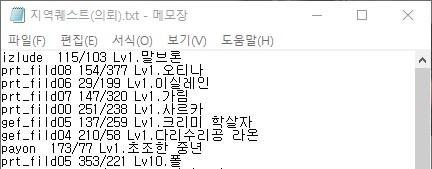
 Academy
Academy